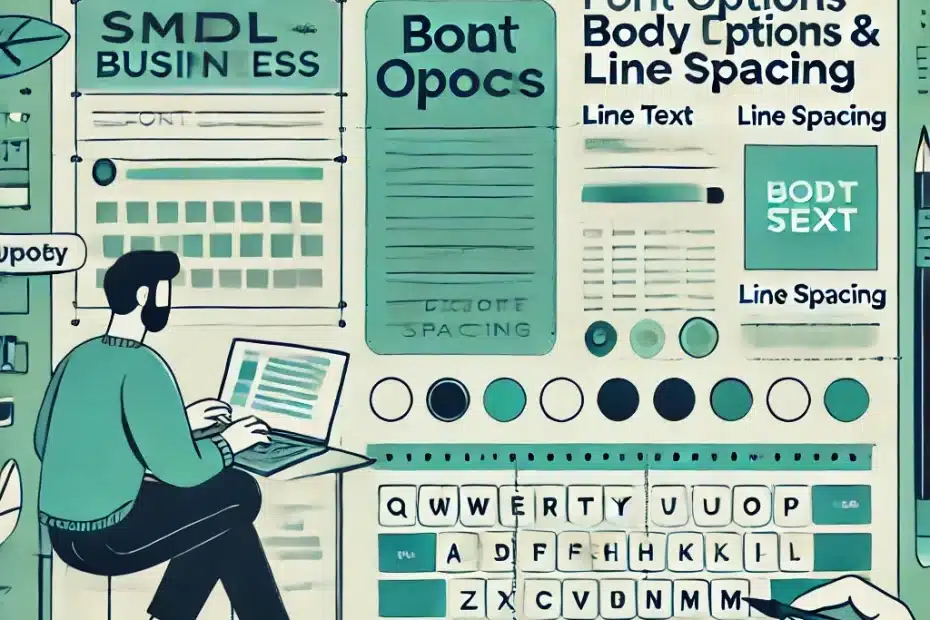Table of Contents
Introduction
Many small business websites unintentionally hinder user engagement by overlooking an essential factor: typography. While flashy graphics and color schemes grab attention, clear, readable text is what keeps visitors exploring and leads them to crucial actions—like reading product info, filling out forms, or making purchases. If your font sizes are too tiny, lines cramped, or contrast too weak, potential customers may abandon your site long before they discover your offerings.
This article delves into typography tips for websites, revealing how improving website readability through deliberate font choices, spacing, contrast, and consistent styling can elevate both user experience and brand perception. By applying these fundamentals, you’ll guide visitors comfortably through your content, fostering trust and converting casual browsers into loyal patrons.
Why Typography Matters
First Impressions
A visitor’s initial moments on your site shape their overall judgment—no matter how good your product or service is, if the text is illegible or visually unappealing, they may doubt your professionalism. Typography forms an integral part of that initial “vibe,” signaling whether you care about user comfort or neglected the details.
Communication Clarity
At its core, your website is a communication tool—be it describing your company’s mission, explaining product features, or sharing industry insights via blog posts. If your text is difficult to scan or interpret, even the most engaging content becomes lost. Well-structured typography ensures users find crucial information swiftly and stay engaged rather than clicking away in frustration.
Brand Consistency
Your font choices communicate more than just letters. They also convey brand personality: a fun, whimsical brand might rely on playful, rounded typefaces, while a more serious consulting firm might opt for crisp, formal fonts. Keeping typography consistent across pages and marketing materials reinforces your identity, creating a cohesive experience for both new and returning visitors.
Choosing the Right Font
Serif vs. Sans Serif
Fonts generally split into serif (small lines at character edges) and sans serif (cleaner, modern shapes without these decorative flourishes). For many digital contexts, sans serif fonts—such as Arial, Helvetica, or Open Sans—are considered more readable on screens. However, a serif font like Georgia or Times New Roman can exude a classic or authoritative feel. The decision often rests on your brand’s voice and the content’s nature.
Readability vs. Uniqueness
Eager to appear distinctive, some businesses pick eye-catching typefaces that are intricate or stylized. While these may impress at first glance, they might hamper readability if used for body text. Striking a balance is vital: you can choose a distinctive font for headers or logos, pairing it with a simpler, widely recognized font for paragraphs. This approach combines brand flair with user comfort.
Pairing Fonts
If you use more than one font family, ensure they complement each other—contrasting enough to avoid looking mismatched yet harmonious in style. Typically, pair a bolder or more decorative typeface for titles/headings with a simpler one for body copy. Many free resources and font-pairing sites suggest combos that balance aesthetic appeal and legibility.
Font Size & Spacing
Optimal Body Text Size
On modern screens, body text smaller than 16px can strain the eye—especially on larger displays or for users with vision challenges. It’s wise to keep body text at 16px or above on desktop. For mobile, ensure the responsive design scales font size suitably so visitors don’t have to zoom to read.
Line Height (Leading)
Cramped text lines exhaust readers. Adequate line spacing—often 1.5 times the font size or more—allows the eye to move comfortably from one line to the next without losing its place. If paragraphs feel dense, increasing line height can significantly improve readability.
Paragraph Spacing
Separating paragraphs with a small margin helps break up large blocks of text, guiding readers through the content logically. Over-spacing, however, can disrupt flow. Aim for a moderate gap—enough to define new paragraphs without making them look disconnected.
Contrast & Color Choices
High Contrast for Readability
Dark text on a light background (or the reverse) remains the gold standard for legibility. Light grays on white or pastel backgrounds may look sleek, but can be difficult to read. Tools like the WCAG contrast checker ensure your color choices meet accessibility standards, typically requiring a ratio of at least 4.5:1 for normal text.
Brand Palettes
Your brand’s color scheme should integrate well with text readability. If your primary brand color is bright orange, for instance, consider using it for buttons or titles on a neutral background. Rely on a simpler black or dark gray for body copy. The aim is to remain consistent with brand hues without sacrificing clarity.
Avoiding Overly Busy Backgrounds
Patterns, images, or gradients behind text can become visual clutter that competes with reading. If you want to overlay text on a photo, add a subtle translucent layer or drop-shadow behind the words to ensure the text remains legible. Alternatively, place the text in a clearly defined box or strip with a solid background color.
Aligning Typography with Brand
Consistency Across Pages
Your heading styles, subheads, button labels, and body copy should present a unified look throughout the site. If each product page uses different font styles or sizes, visitors might sense disorganization. Similarly, ensure that certain text treatments—like bold for emphasis or italic for quotes—are applied consistently.
Tone Reflection
Typography can convey attitude: a tech startup might pick a sleek sans-serif for that modern, forward-thinking image, while a craft-oriented site might select a handwriting or serif style for a more artisanal feel. Evaluate whether your fonts mirror your brand’s values—like energy, calmness, or reliability.
Logo & Font Harmony
Your logo might feature a unique typeface or style, but the rest of the site doesn’t have to replicate it exactly. Rather, the objective is coordination—ensuring there’s no jarring mismatch between the emblem that symbolizes your brand and the fonts used in everyday site content.
Testing & Iteration
User Feedback
Real-world usage offers the best insights into whether your typography choices truly work. Ask coworkers, friends, or loyal customers: “Is the text easy to read? Do you find the site comfortable to scan?” Constructive criticism here is gold. You might discover text is too small on mobile or certain colors strain the eyes.
A/B Testing
You can also attempt split testing—for instance, using two font sizes or styles for your homepage and measuring bounce rates or session durations. If a larger font version keeps users reading longer, it’s a solid indicator that a slight tweak can have a meaningful effect on site performance.
Responsive Checks
Check how text appears on desktops, laptops, tablets, and smartphones—preferably multiple models or using an online emulator. Some fonts that appear crisp on a high-resolution monitor might be less clear on older devices. Adjust if needed, refining line breaks or setting alternative font weights for smaller screens.
Conclusion & Call to Action
Typography tips for websites aren’t merely aesthetic flourishes; they’re critical to improving website readability—directly shaping user engagement, brand trust, and conversion rates. By thoughtfully selecting fonts, setting suitable sizes and spacing, ensuring strong contrast, and aligning everything with your brand’s identity, you create a seamless, welcoming environment for visitors.
If you’re ready to review or refine your site’s typography for maximum clarity and brand impact, Malachite Business Solutions can help. Our team specializes in website design audits, readability enhancements, and brand alignment—ensuring every line of text resonates with users. Contact us today to give your small business website the readability edge it deserves!